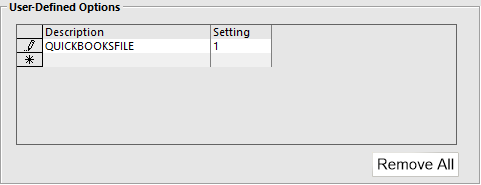
You will need to ensure that you have QuickBooks in your Licence Gateway before proceeding.
Go to Setup > POS Terminals > Modify > User-Defined Option: QUICKBOOKSFILE, 1
Go to Setup > Global Options > Accounting > Connection > Accounting Package: QuickBooks (FILE)
Set the description as below for the following Tax Code Labels:
For the Global Debtor, enter the description as ‘Global Debtor’. Enter the descriptions for the other Account Names as required.